安裝 Steam
登入
|
語言
簡體中文
日本語(日文)
한국어(韓文)
ไทย(泰文)
Български(保加利亞文)
Čeština(捷克文)
Dansk(丹麥文)
Deutsch(德文)
English(英文)
Español - España(西班牙文 - 西班牙)
Español - Latinoamérica(西班牙文 - 拉丁美洲)
Ελληνικά(希臘文)
Français(法文)
Italiano(義大利文)
Bahasa Indonesia(印尼語)
Magyar(匈牙利文)
Nederlands(荷蘭文)
Norsk(挪威文)
Polski(波蘭文)
Português(葡萄牙文 - 葡萄牙)
Português - Brasil(葡萄牙文 - 巴西)
Română(羅馬尼亞文)
Русский(俄文)
Suomi(芬蘭文)
Svenska(瑞典文)
Türkçe(土耳其文)
tiếng Việt(越南文)
Українська(烏克蘭文)
回報翻譯問題

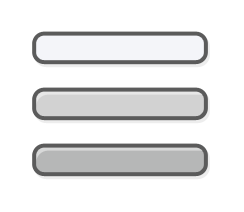







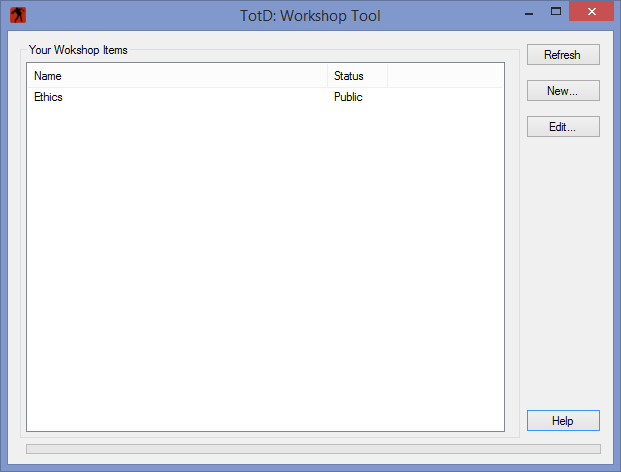
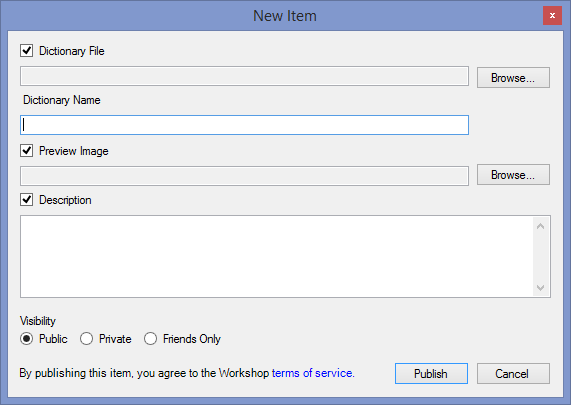
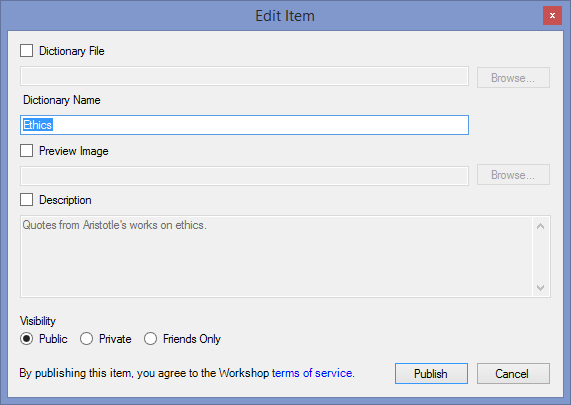
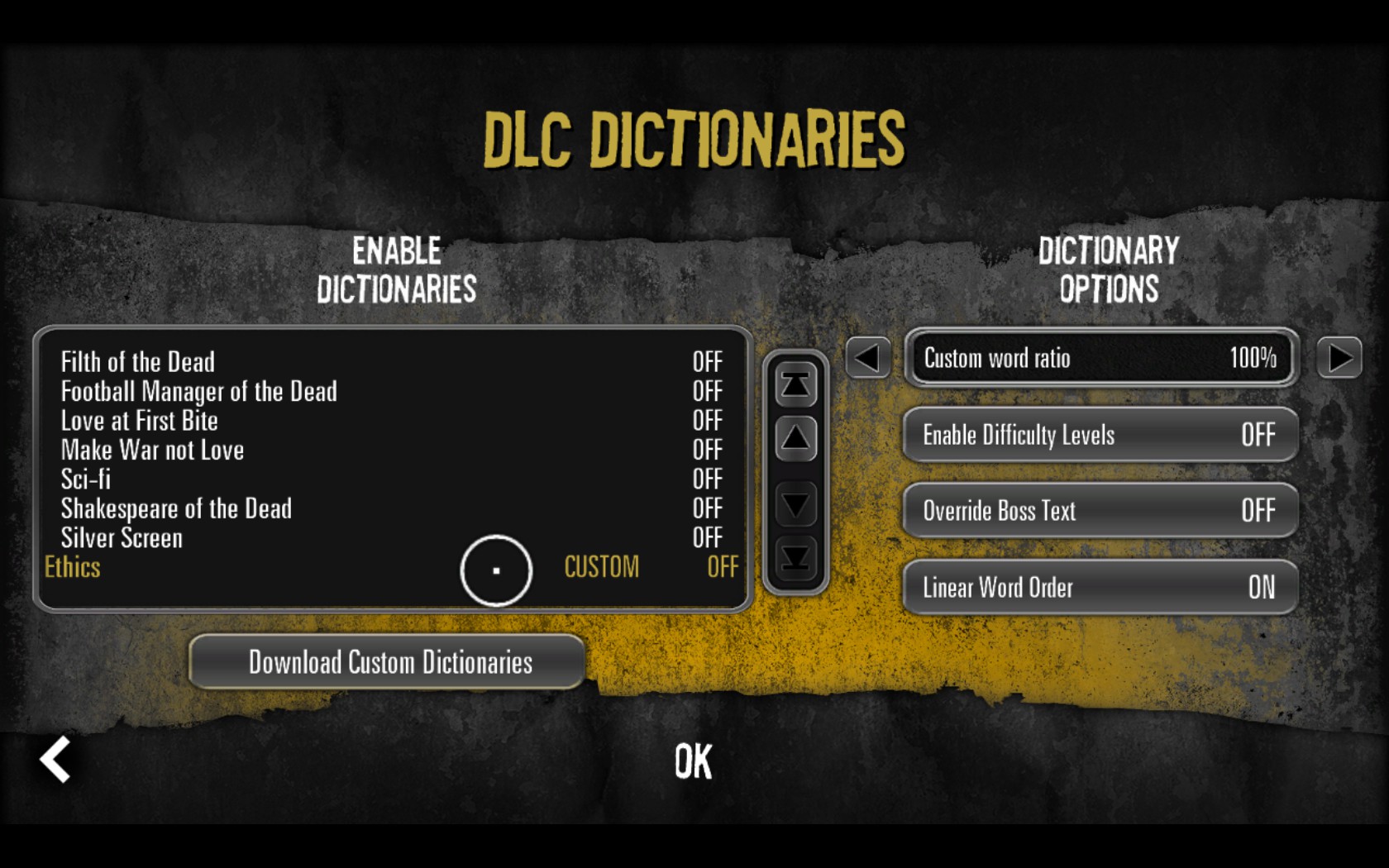




The first sentence is "Place the dictionary and preview image files in their own folder , or any folder that is NOT your default user home folder or the Documents folder (for example, do not use C:\Users\Username\ or C:\Users\Username\Documents)."
Essentially just create a folder somewhere and place the files in it. However, I also received an error that wanted the dictionary by itself so I left the picture in the first folder and made another subfolder for the dictionary.
Place the dictionary and preview image files in their own folder , or any folder that is NOT your default user home folder or the Documents folder (for example, do not use C:\Users\Username\ or C:\Users\Username\Documents).
This is because Windows makes symbolic links to the old My Documents, My Music, etc. folders that were used before Windows 7, for compatibility reasons. It seems that this tool can't handle them correctly which causes the error.
http://ad.gamersky.info/@steamcommunity.com/sharedfiles/filedetails/?id=1184867688
The Custom Dict idea was brilliant but...
Think global like an eathling, please