安装 Steam
登录
|
语言
繁體中文(繁体中文)
日本語(日语)
한국어(韩语)
ไทย(泰语)
български(保加利亚语)
Čeština(捷克语)
Dansk(丹麦语)
Deutsch(德语)
English(英语)
Español-España(西班牙语 - 西班牙)
Español - Latinoamérica(西班牙语 - 拉丁美洲)
Ελληνικά(希腊语)
Français(法语)
Italiano(意大利语)
Bahasa Indonesia(印度尼西亚语)
Magyar(匈牙利语)
Nederlands(荷兰语)
Norsk(挪威语)
Polski(波兰语)
Português(葡萄牙语 - 葡萄牙)
Português-Brasil(葡萄牙语 - 巴西)
Română(罗马尼亚语)
Русский(俄语)
Suomi(芬兰语)
Svenska(瑞典语)
Türkçe(土耳其语)
Tiếng Việt(越南语)
Українська(乌克兰语)
报告翻译问题

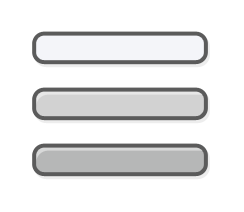

edit: pinned solution worked
Pretty weird and annoying.
Probably best to wait for a fix or rollback update which I'm sure will come very soon.
First go to C:\ProgramFiles(x86)\Steam\steamapps\common\Pseudoregalia\pseudoregalia\Saved\SaveGames
You will find your saves (example "file 1.sav" and "settings.sav"). Copy those and paste them to location: C:\Users\USER\AppData\Local\pseudoregalia\Saved\SaveGames (reference USER is your username of PC).
Simply it seems that the location of save files have changed thus not reading your older saves.
Hope this helps.
I found the solution if anyone looks here first like I did. It was in the discussions of the announcement.
Having this problem too. Where did you find the old save?
If it's on a SD card like mine then go to your removable device on the sidebar then go steamapps/common/pseudoregalia/pseudoregalia/saved/savegames. If it's on the actual deck itself I don't know but I'd assume in one of the hidden files in .steam.