Installer Steam
connexion
|
langue
简体中文 (chinois simplifié)
繁體中文 (chinois traditionnel)
日本語 (japonais)
한국어 (coréen)
ไทย (thaï)
Български (bulgare)
Čeština (tchèque)
Dansk (danois)
Deutsch (allemand)
English (anglais)
Español - España (espagnol castillan)
Español - Latinoamérica (espagnol d'Amérique latine)
Ελληνικά (grec)
Italiano (italien)
Bahasa Indonesia (indonésien)
Magyar (hongrois)
Nederlands (néerlandais)
Norsk (norvégien)
Polski (polonais)
Português (portugais du Portugal)
Português - Brasil (portugais du Brésil)
Română (roumain)
Русский (russe)
Suomi (finnois)
Svenska (suédois)
Türkçe (turc)
Tiếng Việt (vietnamien)
Українська (ukrainien)
Signaler un problème de traduction

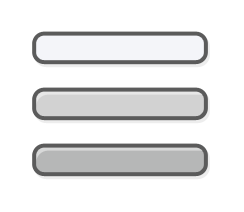





Also on linux with proton, but never used any plug-in loader... looks like they added a new C++ library requirement in the latest update and it's not being installed by proton. Will probably have to wait for proton update to fix
I've also done a fresh install.
And yet, when I click launch on Steam Instant CTD, I've never had an issue loading SE when using the launcher provided via this. I can at least get to the menu, but then I can't load a save.
You do not need the launcher in this post if you do not use plug-ins. Just launch the game from Steam.
I have camera switch plugin using on single toolbar slot. I bet they will remove it when i post something towards their buggy game.
One day maybe somebody make script so i can use spare RPI zero to pilot my drones via USB
Are you using this as the launch option line?: