Install Steam
login
|
language
简体中文 (Simplified Chinese)
繁體中文 (Traditional Chinese)
日本語 (Japanese)
한국어 (Korean)
ไทย (Thai)
Български (Bulgarian)
Čeština (Czech)
Dansk (Danish)
Deutsch (German)
Español - España (Spanish - Spain)
Español - Latinoamérica (Spanish - Latin America)
Ελληνικά (Greek)
Français (French)
Italiano (Italian)
Bahasa Indonesia (Indonesian)
Magyar (Hungarian)
Nederlands (Dutch)
Norsk (Norwegian)
Polski (Polish)
Português (Portuguese - Portugal)
Português - Brasil (Portuguese - Brazil)
Română (Romanian)
Русский (Russian)
Suomi (Finnish)
Svenska (Swedish)
Türkçe (Turkish)
Tiếng Việt (Vietnamese)
Українська (Ukrainian)
Report a translation problem

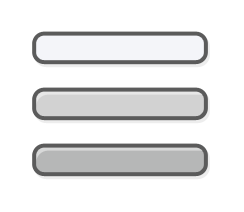




Try updating your drivers, reinstalling the game, or delete the settings.json under %UserProfile%\AppData\LocalLow\Friedemann\SUMMERHOUSE
If this doesn't help, I would suggest reporting the bug in the discussions tab and give as much detail as you can. I'll then also link to it in my post.
download the game again. But it didn't work.
Does the LMB work in other games? Can you place blocks after creating a new game?
If nothing works, you might want to wait for the dev to respond.
OMG! IT WORK!! Thank you so much!!
Also here are some more keybinds:
"i" activates dropper till deactivated with "i" (the on screen button doesn't work)
both option keys activate dropper while held
Left command cycles through blocks
and both "j" and "k" cycle through the maps
Holding down the Q/R button makes you quickly scroll between layers
After picking an item with eyedropper tool and clicking the right mouse button, keep the changed item within the original items category instead of being randomized. This also goes for when you open the menu for different assets, after placing the chosen asset the next item that appears after right clicking will be random.
Ability to toggle subcategories, like only choosing to scroll within the trees or rock category.
The ability to group items.
Lamps glow in the dark as well. The ability to toggle lights on/off no matter what time of day/weather it is.
A togglable UI element that shows the outline of build area. Since items have different sizes it can give a feeling of unclear feedback. Meaning, a rock will go outside the area (probably because it's placed based of the center pivot?), and a chair will then feel like it can't be placed equally far out.
This is a problem since larger items are frequently used as a foundation. So all of the foundation is build where smaller assets can't be placed. This feels somewhat punishing to move afterwards since there is no group or move asset option.
General content updates with new items, doors/windows that can be placed on a side wall, wooded railings and staircases,water assets(puddles, small waterflows/streams, ), angled rocks,campfires etc