Install Steam
login
|
language
简体中文 (Simplified Chinese)
繁體中文 (Traditional Chinese)
日本語 (Japanese)
한국어 (Korean)
ไทย (Thai)
Български (Bulgarian)
Čeština (Czech)
Dansk (Danish)
Deutsch (German)
Español - España (Spanish - Spain)
Español - Latinoamérica (Spanish - Latin America)
Ελληνικά (Greek)
Français (French)
Italiano (Italian)
Bahasa Indonesia (Indonesian)
Magyar (Hungarian)
Nederlands (Dutch)
Norsk (Norwegian)
Polski (Polish)
Português (Portuguese - Portugal)
Português - Brasil (Portuguese - Brazil)
Română (Romanian)
Русский (Russian)
Suomi (Finnish)
Svenska (Swedish)
Türkçe (Turkish)
Tiếng Việt (Vietnamese)
Українська (Ukrainian)
Report a translation problem

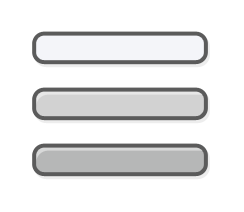

If not, lower your resolution.
If you don't want to, use lower dlss scaling.
For 1080p with ray reconstruction dlss balanced and framegen.
I use max settings, ray tracing ultimate.
I get around ~70-90fps.
RTX 4070, i7 14700k, 48GB DDR4
You are what you said you because you're using higher resolution and complaining about bad performance, while you're ignoring the amount of pixel density on the monitor.
I use a 27" monitor which has 2x the pixel density of 720p or well they're meant for 1440p instead, but it's a good compromise in terms of image quality and performance because of 1080p, if you're using a bigger monitor then sucks to be you, you either have lower image quality with ok fps, or you have better resolution with lower fps and prolly with lower graphics settings.
While I get to enjoy everything, I don't need a high resolution, because it doesn't give me anything, you took your enjoyment away because you only cared about big image size and finer pixels.
Performance looks bad in motion, because of the ghosting, but ray reconstruction dlss balanced is a good enough experience.
The same is in Outlaws, I use performance mode there and it looks the same as dlaa, basically no difference at all.
In this game I finally understood why the F outlaws dlss looked so much better, because of ray reconstruction.
Comparison in this game
https://ad.gamersky.info/@steamcommunity.com/app/2651280/discussions/0/599643321875347290/#c599643321875349099
Or check the image slider comparison link.
https://imgsli.com/MzQ0OTEz
compare performance rr on with quality rr off.
Learn what is the difference of ray reconstruction on/off with dlss.
Or did you actually check minimum settings, or with lower resolution than 2560x1440p
1. What gpu is used as a primary gpu, it may be integrated grapchics, but since you're using KF cpu, it's not the case.
2. Drivers, check if it's updated. If it's latest (572.42), try revert to previous (572.16). Perform clean install just in case.
3. What MSI Afterburner shows? Show us how much load is on gpu and cpu
Thank you for your tipps.
i installled Afterburner and this are the results:
https://postimg.cc/7JrxbkPQ][img]https://i.postimg.cc/7JrxbkPQ/1.jpg
https://postimg.cc/qg2JSzjf][img]https://i.postimg.cc/qg2JSzjf/2.jpg
I'm more interested in in-game metrics, that looks like this usually https://cdn.forums.klei.com/monthly_2020_05/MSI-Afterburner-4.jpeg.fcd2d4d3365d27798914fd72e09d4ec7.jpeg
i made a screenshot from the afterburn OSD
https://postimg.cc/G8wXg4f7