安装 Steam
登录
|
语言
繁體中文(繁体中文)
日本語(日语)
한국어(韩语)
ไทย(泰语)
български(保加利亚语)
Čeština(捷克语)
Dansk(丹麦语)
Deutsch(德语)
English(英语)
Español-España(西班牙语 - 西班牙)
Español - Latinoamérica(西班牙语 - 拉丁美洲)
Ελληνικά(希腊语)
Français(法语)
Italiano(意大利语)
Bahasa Indonesia(印度尼西亚语)
Magyar(匈牙利语)
Nederlands(荷兰语)
Norsk(挪威语)
Polski(波兰语)
Português(葡萄牙语 - 葡萄牙)
Português-Brasil(葡萄牙语 - 巴西)
Română(罗马尼亚语)
Русский(俄语)
Suomi(芬兰语)
Svenska(瑞典语)
Türkçe(土耳其语)
Tiếng Việt(越南语)
Українська(乌克兰语)
报告翻译问题

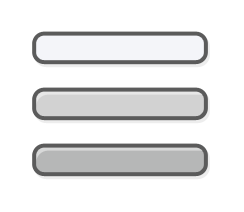

I had a power button that decided not to be responsive whenever I tried to use it. I contacted Steam about the problem. They asked for proof of the problem, like a short video showing it. The RMA turnaround was quite quick on Steam's part, but the delivery service they use in the UK is rather poor. It was stuck in the sorting office for a couple of weeks.
As for Spider-Man 2 on the Steam Deck, I've only played about three hours of it with all settings on medium/low. It's installed on the Steam Deck's SSD, as the store page states an SSD is required. I also set my FPS to 60. I haven't had any problems apart from occasional slight slowdowns, nothing too bad. Plus, how warm is your Steam Deck getting?
Turn off FSR in the game settings so you can force low resolutions and then upscale using the steamdecks own built-in FSR.
In the properties of your game in steam on your steamdeck you can force a game to run in a lower resolution than that game normally allows, that means you can force something like 520p and as long as the game is running in borderless fullscreen you can then upscale it to native res using steamdecks own built in FSR setting.
Play with resolutions under 720p and find a balance of high frames with no obvious artefacts for whatever game you're trying to run.
I can get 60fps in most titles using this method.