Install Steam
login
|
language
简体中文 (Simplified Chinese)
繁體中文 (Traditional Chinese)
日本語 (Japanese)
한국어 (Korean)
ไทย (Thai)
Български (Bulgarian)
Čeština (Czech)
Dansk (Danish)
Deutsch (German)
Español - España (Spanish - Spain)
Español - Latinoamérica (Spanish - Latin America)
Ελληνικά (Greek)
Français (French)
Italiano (Italian)
Bahasa Indonesia (Indonesian)
Magyar (Hungarian)
Nederlands (Dutch)
Norsk (Norwegian)
Polski (Polish)
Português (Portuguese - Portugal)
Português - Brasil (Portuguese - Brazil)
Română (Romanian)
Русский (Russian)
Suomi (Finnish)
Svenska (Swedish)
Türkçe (Turkish)
Tiếng Việt (Vietnamese)
Українська (Ukrainian)
Report a translation problem

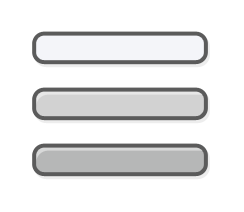

https://ad.gamersky.info/@steamcommunity.com/app/301650/discussions/0/4637114871638456783/
Yeah I've already idenfitied the .dll that is the problem but no matter where I put it it doesn't work. I've also tried changing the ogre file too with no result.
Yes, both 86 and 64 for good measure.
I assume that you've even tried copying (the 32-bit version) into the game folder itself at
There are more advanced ways to troubleshoot this kind of issue but I consider them pretty involved. An example might be using Windows "procmon" to watch as the game tries to access various files and see whether it succeeds or not.
EDIT: you kept saying "DSVCR120.dll" did you mean "MSVCR120.dll"?
Yeah that is what I meant. Don't know why I kept typing D. I read about putting the .dll in the game folder but I cant' find any information about which folder it goes into and the main folder doesn't seem to fix the issue.
Tried it out and still no luck, thanks tho
Inspecting what the game is doing on start-up using Windows Procmon. This is sort of advanced, though not nearly as advanced as, say, actually debugging a program. You need to know how to use the program and what to look for.
Actually, it wasn't very difficult for me to make a simple screenshot that shows what to look for: https://imgur.com/a/5bHq2yT
Pay very close attention to the filters.
You could try interpreting the results yourself, posting them here in the form of a screenshot, or sending me a message on Steam with the screenshot.
EDIT: here's a direct link to the screenshot https://i.imgur.com/vadbACY.png
I'll have to look into that, hopefully it shows what is going on under the hood
It should show SOMETHING informative, if not useful. Good luck. Let me know if you need help.