Install Steam
login
|
language
简体中文 (Simplified Chinese)
繁體中文 (Traditional Chinese)
日本語 (Japanese)
한국어 (Korean)
ไทย (Thai)
Български (Bulgarian)
Čeština (Czech)
Dansk (Danish)
Deutsch (German)
Español - España (Spanish - Spain)
Español - Latinoamérica (Spanish - Latin America)
Ελληνικά (Greek)
Français (French)
Italiano (Italian)
Bahasa Indonesia (Indonesian)
Magyar (Hungarian)
Nederlands (Dutch)
Norsk (Norwegian)
Polski (Polish)
Português (Portuguese - Portugal)
Português - Brasil (Portuguese - Brazil)
Română (Romanian)
Русский (Russian)
Suomi (Finnish)
Svenska (Swedish)
Türkçe (Turkish)
Tiếng Việt (Vietnamese)
Українська (Ukrainian)
Report a translation problem

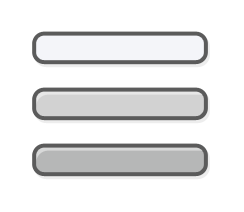

The intro video stuttering was fixed with Integrated chip fix - 27 June, but Patch 2 - 04 June brought back the issue.
The GameHub recognizes the gamepad, the axis, the buttons, when they are pressed, and the drawing of the buttons is shown too if I press them, but ingame and GameHub's menu they do not perform any action as if they had never been pressed.
You know perfectly since you added this big update with the achievements and other nonsense that everything has gone wrong. Then, why did not you eliminate it and restore the previous version? Fix the bugs taking the time that you need and then launch it again, with everything working well.
Keeping a BROKEN update only works if you give constant maintenance, fixing bugs starting with the big ones. Make updates every X months is not ideal if you have taken that path to follow, because in that way you only can get to annoy the players and you show yourself as really bad, like a useless and incompetent people who do not care about the community.
Without acrimony, greetings from a fan who feels has been mistreated by this company.
I think this one finished Streets of Rage 3 and now he's in Rage...
Of course it's ideal, it shows that at least they still care about it and constantly is updating the "emulator" and another thing, can you create your own topic and waste space in this one... I think this was created to report bugs or something and not to you express your own opinion about something that don't need to be fixed, what's the problem to play using your Xbox controller? You still get the same experience of everybody else that bought for console...
This one was fixed!
But now new problems... some games in the "Filter Matchmaking games" to Online Multiplayer aren't working properly (The green V still appears when the red X appears to cancel a game from the matchmaking") and it's a little buggy too (after you select and deslect your filters, and leave the "filters matchmaking games", the V and X still appear next to the games...)
And what did you come for? To trying to be funny? We'll give you a lollipop when you leave.
Do not try to create a flame. I have published the bug precisely where it should be published: in the hotfix note.
For me at least, this package is getting close on my rig. There's still work to be done, but you're making progress d3t.
Windows 10
i7-6700K
GTX 1070
24GB DDR4
https://ad.gamersky.info/@steamcommunity.com/sharedfiles/filedetails/?id=1438190464
The launcher also detects the controller as DirectInput instead of XInput. LT and RT show up as Axis 2 - and Axis 2 +, making it impossible to press both simultaneously. If I try, they cancel each other out.