Steam installeren
inloggen
|
taal
简体中文 (Chinees, vereenvoudigd)
繁體中文 (Chinees, traditioneel)
日本語 (Japans)
한국어 (Koreaans)
ไทย (Thai)
Български (Bulgaars)
Čeština (Tsjechisch)
Dansk (Deens)
Deutsch (Duits)
English (Engels)
Español-España (Spaans - Spanje)
Español - Latinoamérica (Spaans - Latijns-Amerika)
Ελληνικά (Grieks)
Français (Frans)
Italiano (Italiaans)
Bahasa Indonesia (Indonesisch)
Magyar (Hongaars)
Norsk (Noors)
Polski (Pools)
Português (Portugees - Portugal)
Português - Brasil (Braziliaans-Portugees)
Română (Roemeens)
Русский (Russisch)
Suomi (Fins)
Svenska (Zweeds)
Türkçe (Turks)
Tiếng Việt (Vietnamees)
Українська (Oekraïens)
Een vertaalprobleem melden

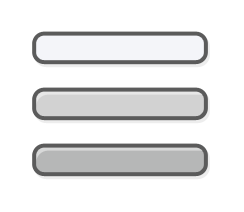

whatever is trying to use the streaming speakers will need to be closed and run again
I will try a headset reset next time and see if it fixes the issue.
1. Pavlov / Beat Saber - you may have another OpenXR Runtime that is set to your system default - you can fix it by going into SteamVR settings via the ≡ button in the top-left of SteamVR on your Desktop. Go under "OpenXR" and select "SET STEAMVR AS OPENXR RUNTIME" for your system.
2. What if you only restart the headset but do not exit Steam Link, SteamVR or VRChat. Then reconnect to a current session. Be sure that when your boot your headset, the microphone icon on the Meta dashboard is shown in grey.
3. What happens if you adjust the volume using the speaker button -> mic slider in the SteamVR dashboard down, then back up to 100%?
I will test and report back next time I am on!
I didn't manage to do the bug testing required, however I did discover a work around!!!
For some reason, if you put the broadcast out on the little screen that comes out below the steam VR pop-up thing (the one that shows trackers etc) that shows what your headset is looking at, no problems at all. When putting back on the headset it resumes the broadcast without issue!
Sorry to be a bad bug tester, but now working without issue!
I think it's an issue within the app itself, as no amount of disabling or reenabling audio devices on the PC side both from within SteamVR and Windows will fix it.
VRChat running natively on the quest itself has a similar problem.
https://ad.gamersky.info/@steamcommunity.com/app/353380/discussions/11/