Install Steam
login
|
language
简体中文 (Simplified Chinese)
繁體中文 (Traditional Chinese)
日本語 (Japanese)
한국어 (Korean)
ไทย (Thai)
Български (Bulgarian)
Čeština (Czech)
Dansk (Danish)
Deutsch (German)
Español - España (Spanish - Spain)
Español - Latinoamérica (Spanish - Latin America)
Ελληνικά (Greek)
Français (French)
Italiano (Italian)
Bahasa Indonesia (Indonesian)
Magyar (Hungarian)
Nederlands (Dutch)
Norsk (Norwegian)
Polski (Polish)
Português (Portuguese - Portugal)
Português - Brasil (Portuguese - Brazil)
Română (Romanian)
Русский (Russian)
Suomi (Finnish)
Svenska (Swedish)
Türkçe (Turkish)
Tiếng Việt (Vietnamese)
Українська (Ukrainian)
Report a translation problem

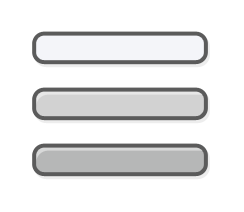

Open the Console Command menu.
Type: prid 00142367 (this is the footbridge's code).
Close the console command menu & let the elevator go up while it's extended.
Then open the CC menu again, type "disable" (no quotations) & close the CC menu.
Once it reaches the top (or bottom), open the CC menu, type "enable" & close it.
You should be able to use that elevator again w/out using the 2nd elevator.
I can confirm that this solution works!
Works fine! Thank you
Hell YES that worked, thank you!
Thx, still work in 2025.
Wow, you are a true Necromancer