Install Steam
login
|
language
简体中文 (Simplified Chinese)
繁體中文 (Traditional Chinese)
日本語 (Japanese)
한국어 (Korean)
ไทย (Thai)
Български (Bulgarian)
Čeština (Czech)
Dansk (Danish)
Deutsch (German)
Español - España (Spanish - Spain)
Español - Latinoamérica (Spanish - Latin America)
Ελληνικά (Greek)
Français (French)
Italiano (Italian)
Bahasa Indonesia (Indonesian)
Magyar (Hungarian)
Nederlands (Dutch)
Norsk (Norwegian)
Polski (Polish)
Português (Portuguese - Portugal)
Português - Brasil (Portuguese - Brazil)
Română (Romanian)
Русский (Russian)
Suomi (Finnish)
Svenska (Swedish)
Türkçe (Turkish)
Tiếng Việt (Vietnamese)
Українська (Ukrainian)
Report a translation problem

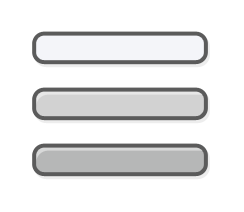

If that's the case then you could try dropping some of the settings in your game to have less GPU utilisation, i.e. balancing it across more things. If it's also Audible which has a low GPU usage then i would also look at your browser and see if it's using GPU acceleration which again, will tax the card more.
Hey, thanks for your reply!
So, I completely forgot to add to my list that I'd tried "soft" tests with the aim of reducing system load, namely swapping to different games which are far less taxing on the system and seeing if this made any difference; admittedly I would usually only bother to use frame gen on a game that doesn't have great framerates anyways, so I don't see the app's performance on such games often. And of course some games that do have poor framerates are not actually taxing the GPU as much as one would expect, such as 32-bit games that seem to have VRAM usage limitations, my use case example would mainly be Rome 2 TW.
At any rate when I tested with less taxing games, I didn't notice any difference in performance, however I also did not bother to monitor my VRAM or anything and you're right, I'd best check.
At first glance I tried running a battle in Rome 2 that *should* be triggering the issue, yet somehow it is not triggering it today, and in tandem, my VRAM is staying under 80%, usually more like 60% utilization. I am very confused as to how I am not triggering the issue today, but I just logged on so perhaps I am missing something or not using my system like I normally would; I'll have to stress test a bit and see if I can reproduce the issue while monitoring.
Yeah the Audible thing is what really shocked me; in my head that really shouldn't be upsetting the GPU at all, but yeah I do in fact have GPU acceleration on, in fact I have it on in *all* of my browsers, so if that is the root cause it would also explain why I didn't have better luck on different web browsers. I'll give it a try!
Certainly some food for thought. I'll play with things a bit more over the next couple days and if I discover any firm root cause (or fail lol) I'll post here in case anyone happens to have the same issue someday! Cheers and thanks again!