Install Steam
login
|
language
简体中文 (Simplified Chinese)
繁體中文 (Traditional Chinese)
日本語 (Japanese)
한국어 (Korean)
ไทย (Thai)
Български (Bulgarian)
Čeština (Czech)
Dansk (Danish)
Deutsch (German)
Español - España (Spanish - Spain)
Español - Latinoamérica (Spanish - Latin America)
Ελληνικά (Greek)
Français (French)
Italiano (Italian)
Bahasa Indonesia (Indonesian)
Magyar (Hungarian)
Nederlands (Dutch)
Norsk (Norwegian)
Polski (Polish)
Português (Portuguese - Portugal)
Português - Brasil (Portuguese - Brazil)
Română (Romanian)
Русский (Russian)
Suomi (Finnish)
Svenska (Swedish)
Türkçe (Turkish)
Tiếng Việt (Vietnamese)
Українська (Ukrainian)
Report a translation problem

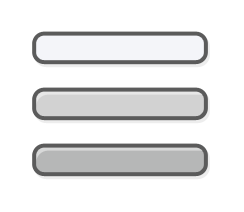












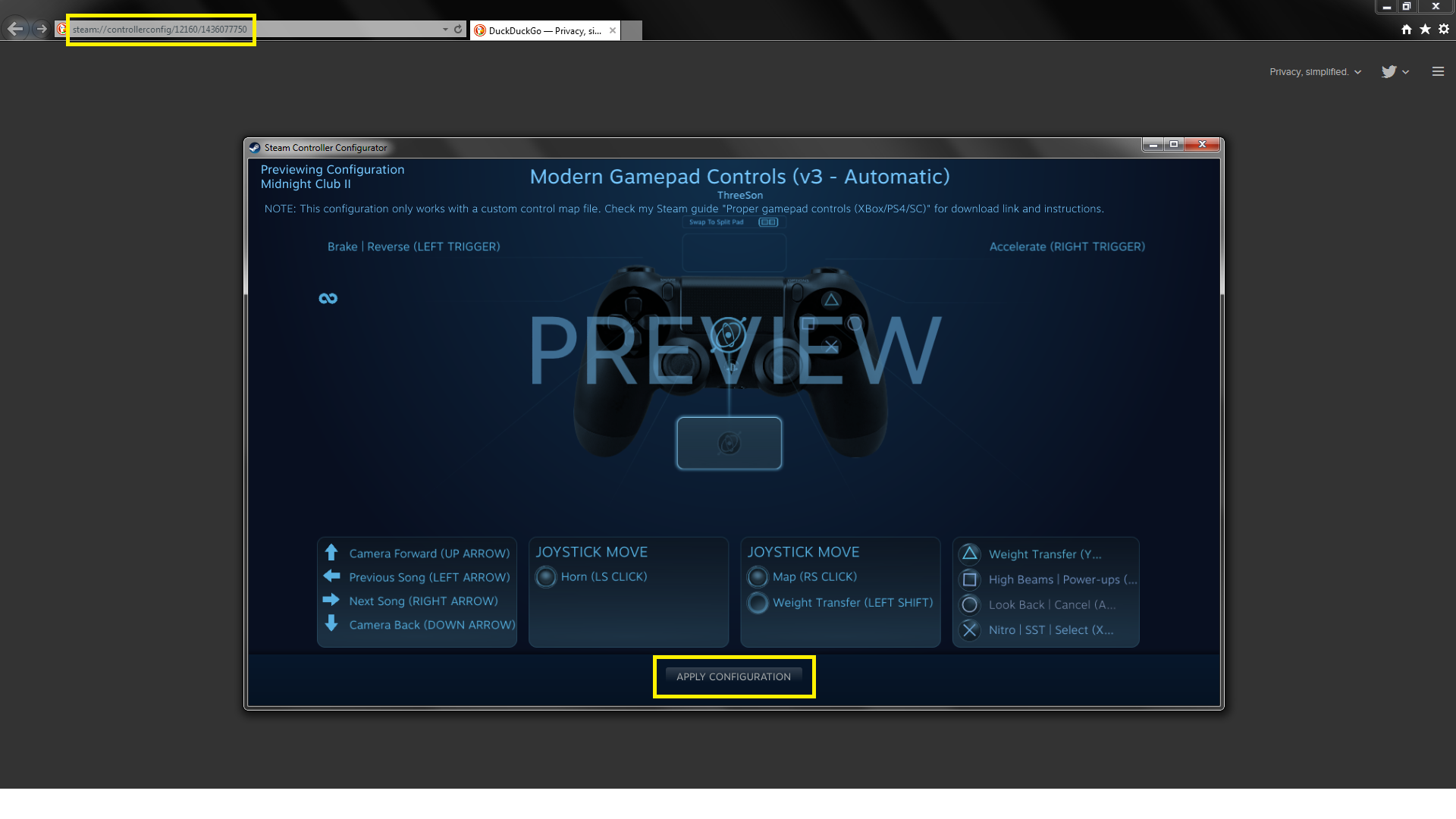







Okay so after testing on my PC, the only way I was able to reproduce the problem you're having with the XBox controller not showing up in the MC2 options menu was by disconnecting the controller from the PC entirely.
That leans me more towards the source of the problem being MC2 having issues with XBox One controllers when they are connected wirelessly (assuming that's how yours is connected). I have an XBox One controller myself, but no batteries for a wireless test at the moment so I can't verify it.
I asked one of my Steam friends to run through the guide for me and he confirmed that it worked as expected, so I'll make a couple more suggestions here to try until I get back:
- If you're using your XBox One controller wirelessly, try connecting it via USB instead to see if that changes anything
- Double-check to make sure the inputdevice_66069.map file you downloaded is in the Midnight Club 2\userdata folder, not the Midnight Club root folder
- Click the Gamepad icon on your MC2 Steam library page and make sure the layout that appears is either the Modern or Classic layout from this guide, depending on which one you're using. If it's "WASD/Mouse" or some other generic Steam layout, redo step 1
Couple things to suggest first: Look at your Steam controller settings and make sure the "Enable Steam Input for XBox controllers" and "for generic controllers" are turned on.
I am currently away from my PC but will be back in about 12 hours and I will run a test as soon as I get back, with my own XBox Series controller to make sure this is still working. Sorry for the delay but hopefully I can figure out what the problem is.
I have Logitech Dual Action. Awesome old germ.
You should be able to disable it completely by going into the Steam controller layout for MC2, click on the right stick box, then "outer ring binding" in the lower-right corner, then "Remove" at the bottom.
If you've also changed the output axis to "vertical only" from my previous reply, then at this point the right stick should only act as analog acceleration and nothing else.
I'm playing the Steam version, yeah.
I noticed that the Weight Transfer is sort of a "switch" tho. So anytime I slightly move the right stick it activates it, which affects also the left stick.
I can disable it pressing SHIFT on my KB. Bit cumbersome though but a workaround at least.