Installer Steam
connexion
|
langue
简体中文 (chinois simplifié)
繁體中文 (chinois traditionnel)
日本語 (japonais)
한국어 (coréen)
ไทย (thaï)
Български (bulgare)
Čeština (tchèque)
Dansk (danois)
Deutsch (allemand)
English (anglais)
Español - España (espagnol castillan)
Español - Latinoamérica (espagnol d'Amérique latine)
Ελληνικά (grec)
Italiano (italien)
Bahasa Indonesia (indonésien)
Magyar (hongrois)
Nederlands (néerlandais)
Norsk (norvégien)
Polski (polonais)
Português (portugais du Portugal)
Português - Brasil (portugais du Brésil)
Română (roumain)
Русский (russe)
Suomi (finnois)
Svenska (suédois)
Türkçe (turc)
Tiếng Việt (vietnamien)
Українська (ukrainien)
Signaler un problème de traduction

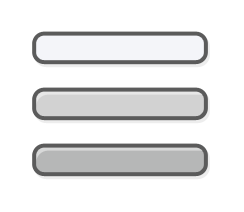



























Pois voce pode escolher 2 opções, sincronizar com a nuvem ou escolher o HD do computador.
Sabe como posso chegar nessa tela?
ACHO que a steam também tem um salvamento na nuvem, por isso não consigo resetar na steam tambem.
Uma observação que tive: pela rockstar tem 44 conquista; pela steam tem 35 conquistas.
Diferente.
Então acho que são sistema diferentes, rockstar tem sua nuvem e a steam tambem.
De qualquer forma, nenhum das duas eu consigo resetar.
Inacreditável.
If you are logged in to Rockstar, you can see your progress of achievements in games. An example from GTA 5.
https://socialclub.rockstargames.com/games/gtav/career/accomplishments