Nainstalovat Steam
přihlásit se
|
jazyk
简体中文 (Zjednodušená čínština)
繁體中文 (Tradiční čínština)
日本語 (Japonština)
한국어 (Korejština)
ไทย (Thajština)
български (Bulharština)
Dansk (Dánština)
Deutsch (Němčina)
English (Angličtina)
Español-España (Evropská španělština)
Español-Latinoamérica (Latin. španělština)
Ελληνικά (Řečtina)
Français (Francouzština)
Italiano (Italština)
Bahasa Indonesia (Indonéština)
Magyar (Maďarština)
Nederlands (Nizozemština)
Norsk (Norština)
Polski (Polština)
Português (Evropská portugalština)
Português-Brasil (Brazilská portugalština)
Română (Rumunština)
Русский (Ruština)
Suomi (Finština)
Svenska (Švédština)
Türkçe (Turečtina)
Tiếng Việt (Vietnamština)
Українська (Ukrajinština)
Nahlásit problém s překladem

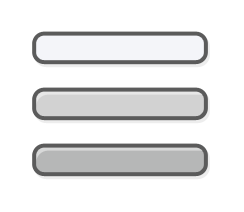



Problem signature:
Problem Event Name: APPCRASH
Application Name: dota2cfg.exe
Application Version: 0.0.0.0
Application Timestamp: 53e24903
Fault Module Name: tier0.dll
Fault Module Version: 0.0.0.0
Fault Module Timestamp: 53dd4827
Exception Code: c0000005
Exception Offset: 00000000000163d6
OS Version: 6.1.7601.2.1.0.256.1
Locale ID: 1033
Additional Information 1: dda4
Additional Information 2: dda428afbc11375bf8e90b06b712d8ea
Additional Information 3: 7493
Additional Information 4: 7493f9096ce2d10c8d406a5372590675
Upon trying to open the tools steam flashes momentarily and nothing occurs. If I attempt to open it via dota2cfg.exe the explorer window flashes briefly, and nothing happens.
Here's my specs,
Intel Core i7-4770K 3.5GHz Quad-Core
Asus Sabertooth Z87 ATX LGA1150
Corsair Vengeance 8GB (2 x 4GB) DDR3-1600
Samsung 840 Pro Series 128GB 2.5" SSD
Western Digital Caviar Black 2TB 3.5" 7200RPM
EVGA GeForce GTX 780 3GB
Microsoft Windows 8.1 - 64-bit (OEM) (64-bit)
Heres my steam console,
Failed to init SteamVR because it isn't installed
ExecCommandLine: ""C:\Program Files (x86)\Steam\Steam.exe" -console"
System startup time: 4.25 seconds
CAPIJobRequestUserStats - Server response failed 2
Successfully merged depot script C:\Program Files (x86)\Steam\SteamApps\common\dota 2 beta\_CommonRedist\vcredist\2010\installscript.vdf
Game update: AppID 316570 "Dota 2 Workshop Tools Alpha", ProcID 2696, IP 0.0.0.0:0
Game removed: AppID 316570 "Dota 2 Workshop Tools Alpha", ProcID 2696
Successfully merged depot script C:\Program Files (x86)\Steam\SteamApps\common\dota 2 beta\_CommonRedist\vcredist\2010\installscript.vdf
Game update: AppID 316570 "Dota 2 Workshop Tools Alpha", ProcID 3520, IP 0.0.0.0:0
Game removed: AppID 316570 "Dota 2 Workshop Tools Alpha", ProcID 3520
Sadly out of the #dota2mods IRC I'm the only one with this problem.
EDIT: I didn't have many file on my PC so I just tried to format, and it's now working.
Specs:
Windows 7 Home Premium 64 bit (German)
8 GB Ram
Asus 6970 DCII (DX11 compatible)
AMD Phenom 2 X6 1090T
My VConsole2 output:
[ W HelpSystem ]: Failed to find help file 'tools/help/hammer_embedded_properties_help.txt' for context 'HammerEmbeddedProperties - new help will be written to 'd:\program files (x86)\steam\steamapps\common\dota 2 beta\dota_ugc\game\core\tools\help\hammer_embedded_properties_help.txt'
[ W InputBindSystem ]: Attempting to register the command MoveCameraForward3D for context Camera multiple times
[ W InputBindSystem ]: Attempting to register the command MoveCameraLeft3D for context Camera multiple times
[ W InputBindSystem ]: Attempting to register the command MoveCameraBackward3D for context Camera multiple times
[ W InputBindSystem ]: Attempting to register the command MoveCameraRight3D for context Camera multiple times
[ W InputBindSystem ]: Attempting to register the command MoveCameraUp3D for context Camera multiple times
[ W InputBindSystem ]: Attempting to register the command MoveCameraDown3D for context Camera multiple times
[ W InputBindSystem ]: Attempting to register the command MouseControlCamera2D for context Camera multiple times
[ W InputBindSystem ]: Attempting to register the command MouseControlCamera3D for context Camera multiple times
[ W InputBindSystem ]: Attempting to register the command MouseControlCamera3D_Toggle for context Camera multiple times
[ W InputBindSystem ]: Attempting to register the command HorizontalStrafeCamera for context Camera multiple times
[ W InputBindSystem ]: Attempting to register the command VerticalStrafeCamera for context Camera multiple times
[ W InputBindSystem ]: Attempting to register the command ZoomCameraIn for context Camera multiple times
[ W InputBindSystem ]: Attempting to register the command ZoomCameraOut for context Camera multiple times
[ W InputBindSystem ]: Attempting to register the command ZoomAllCamerasIn for context Camera multiple times
[ W InputBindSystem ]: Attempting to register the command ZoomAllCamerasOut for context Camera multiple times
[ W InputBindSystem ]: Attempting to register the command ToggleLockCameraHeight for context Camera multiple times
[ W InputBindSystem ]: Attempting to register the command ZoomForwardBack2D for context Camera multiple times
[ W InputBindSystem ]: Attempting to register the command ZoomForwardBack3D for context Camera multiple times
[ W InputBindSystem ]: Attempting to register the command PlanarStrafe3D for context Camera multiple times
[ W InputBindSystem ]: Attempting to register the command RotateAboutTarget3D for context Camera multiple times
[ W InputBindSystem ]: Attempting to register the command MouseLook3D for context Camera multiple times
[ W InputBindSystem ]: Attempting to register the command SnapCameraToSelection for context Camera multiple times
[ W InputBindSystem ]: Attempting to register the command MouseControlCamera2D for context Camera multiple times
[ W InputBindSystem ]: Attempting to register the command ToggleLights for context LightingControl multiple times
[ W InputBindSystem ]: Attempting to register the command RotateLights for context LightingControl multiple times
[ W SceneSystem ]: CSceneSystem::DrawMeshInstances(2518): Material materials/dev/reflectivity_30.vmat cannot render in mode <unknown> but is being asked to
[ ]: Disconnected From 'Localhost:29000'
[ ]: Connecting To 'Localhost:29000'
[ ]: Connected To 'Localhost:29000'
Radeon HD 6670
Windows 8.1 64 bit
AMD Phenom II X4 965 3.40 GHz
4 GB RAM
Specs:
Windows 7 64-bit
nVIDIA GeForce GTS 450
AMD Phenom II X4 955 3.2 GHz
4 GB Ram
Specs:
Windows 8.1 Pro 64-bit
nVIDIA GeForce GTX 570
AMD FX-6300 3.5Ghz
8 GB of 1600MHz RAM
Specs:
Windows 7 64-bit
AMD Radeon HD 7850 with Catalyst 14.4
Intel i5-2500K
8 GB of RAM
I have a 64 bit os, i have a gfx card supporting d3d 11, i have the latest c++ runtimes, i reinstalled the toolset, i verified the integrity of dota and the tools, i updated my graphics drivers, i reset my computer multiple times, i updated steam, no change.
Windows 7 Enterprise - SP1
Nvidia 560GTX - TI
AMD Phenom II X4 970
8GB of RAM
Specs:
Windows 8.1 w/ Update 1 Pro 64-bit
AMD Radeon HD5850
AMD Phenom II X2 555 (3.2 Ghz)
8GB RAM
Windows 8 64 bit
AMD HD6950
AMD Phenom 2 X6 1090T
Seems to be happening for quite a few people with an AMD cpu.
I enabled workshop tools in the dota-dlc area. I started the download from the tools page.
When I try to start "Dota 2 Workshop Tools Alpha" I get the following error:
Failed to start game (missing executable).
I allready tried verifying the local files of the workshop tools and dota 2. Didn't help.
I'm on windows 7 professional, service pack 1, 64-Bit.
On a (maybe) unrelated note: dota 2 now has a 0/0 Bytes missing update that never finishes, since the workshop tools alpha has been released.